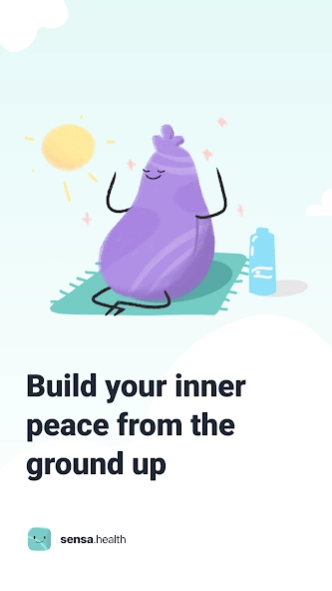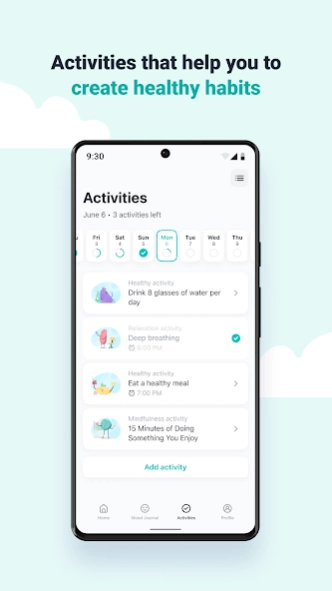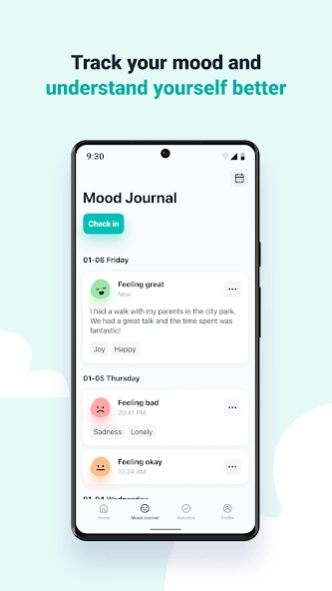Sensa 1.24.0
Continue to app
Free Version
Publisher Description
Sensa - Monitor, control and exercise your mental status for enhanced wellbeing.
Make a breakthrough in your wellness journey.
In today's fast-paced world, stress, anxiety, and other mental health conditions have become common challenges for many. To ease the tension and bring back balance, Sensa offers complete support while you work on your mental health goals.
Experience the complete support of Sensa as you embark on your mental health journey.
Explore a range of plans based on your needs, discover techniques and tools based on cognitive behavioral therapy (CBT), understand yourself better, and use science-backed methods to get better on your own terms.
Meet your pocket-sized mental health assistant:
Self-paced lessons
What is troubling you the most? Pick a long-term plan with daily lessons that will help you learn about your emotions, thinking patterns, and how they affect your behavior. Learn about yourself and untangle negative thinking patterns through exercises recommended by our mental health professionals.
Mood journal
Shed light on the complexity of your emotions by tracking your mood, exploring your emotional well-being, and journaling about your experiences. Daily mood tracking will help you notice emotional triggers and behavioral patterns, and you’ll begin to feel more in control of your feelings.
Habit-building strategies
Bring your physical, emotional, and mental health to another level by creating consistent routines and lasting habits – create schedules, set reminders, and make your mental health app work for you.
Weekly assessments
Get data about your well-being directly in your mental health app with the DASS-21 assessment. Measure your feelings of anxiety, stress, and depression every week, see your progress, and set new mental health goals.
Quick-relief exercises
While building long-term strategies for coping, take advantage of quick stress relief in moments of need. Engage in guided deep breathing and grounding exercises, and find your inner peace in moments of need.
Sensa is a subscription-based app that offers several subscription options, starting from $30.99.
The subscription automatically renews unless canceled 48 hours before renewal. The subscription can be canceled by logging in to your personal account in the app, going to the subscription management page, logging into the Sensa subscription management page through the website, or contacting the customer support team via hello@sensa.health. If the subscription is purchased through the App Store or Google Play, it can be canceled only through your Apple or Google account. Deleting the application does not automatically cancel the subscription.
Disclaimer: Results may vary due to individual differences. In addition, mental self-help apps like Sensa are not a replacement for or a form of therapy, nor are they intended to cure, treat, or diagnose medical conditions, including psychiatric conditions. Please consult a qualified healthcare provider for a medical treatment plan.
About Sensa
Sensa is a free app for Android published in the Health & Nutrition list of apps, part of Home & Hobby.
The company that develops Sensa is Mental Health Solutions UAB. The latest version released by its developer is 1.24.0.
To install Sensa on your Android device, just click the green Continue To App button above to start the installation process. The app is listed on our website since 2024-02-04 and was downloaded 1 times. We have already checked if the download link is safe, however for your own protection we recommend that you scan the downloaded app with your antivirus. Your antivirus may detect the Sensa as malware as malware if the download link to com.innodiets.sensa is broken.
How to install Sensa on your Android device:
- Click on the Continue To App button on our website. This will redirect you to Google Play.
- Once the Sensa is shown in the Google Play listing of your Android device, you can start its download and installation. Tap on the Install button located below the search bar and to the right of the app icon.
- A pop-up window with the permissions required by Sensa will be shown. Click on Accept to continue the process.
- Sensa will be downloaded onto your device, displaying a progress. Once the download completes, the installation will start and you'll get a notification after the installation is finished.